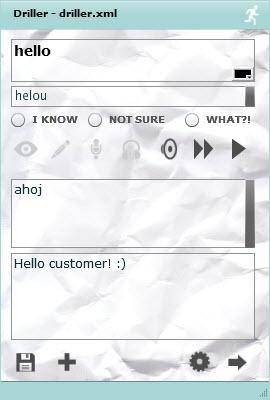Driller Vocabulary
1.35
Software information
License:
Time-limited trial (Free to try)
Updated:
23 Apr 2012
Software Screenshots
Size: 0 Bytes
Downloads: 4458
Platform: Windows (All Versions)
The Driller Vocabulary application helps you work on your vocabulary while you are doing other things on your computer. From time to time, the application will show up and present a word to you. With a press of a button, you can listen to the word’s pronunciation. On top of that, you can check out a translation of the word and an example of how that word should be used.
Driller Vocabulary is built on top of the Adobe AIR platform. If you don’t have Adobe Air, you will be prompted to install it as well. The vocabulary testing tool works with machines powered by Windows, Mac OS X, and Linux. The machine must have at least 512MB of RAM; 1GB is recommended for a smooth experience.
On the application’s minimalist interface you will see the word “hello” the first time you run it. Click the icon that looks like a speaker and you can listen to the word’s pronunciation. Hit the icon that looks like a fast forward button and nothing will happen. That’s because no other words are loaded into Driller Vocabulary; that button is supposed to get Driller Vocabulary to move to another word.
To get Driller Vocabulary to display more words, you must import vocabularies. To do that, you must hit the icon that looks like an eye, then the arrow from the bottom right hand corner and then the Import button next to the “Powered by Google” text. There are several options at your disposal; you can import an external vocabulary, you can import text, and you can import a predefined vocabulary. Or you can go with the predefined vocabulary option, you can create a new file, create a new file and open it with Driller Vocabulary, or you can append it to the active file.
Support for hotkeys is provided by Driller Vocabulary. When you hover the mouse over the icons on the application’s interface, the corresponding hotkey will be displayed. The hotkey for listening to a word is F11, and the one for Next Word Without Interval is F10, for example.
14 days is the amount of time you have at your disposal to get accustomed to Driller Vocabulary and assess its functionality.
Driller Vocabulary is a very useful tool for those who want to work on their vocabulary.
Pros
There are a variety of vocabularies you can import, and there are several vocabularies available for download on the application’s official site. Listen to the pronunciation of the words Driller Vocabulary displays. Support for hotkeys is provided. There are several themes to choose from. Uses Google Translate to translate words. Select words and create sound files for your MP3 player. Works with Windows, Mac OS X, and Linux because it's built on the Adobe AIR platform.
Cons
The interface isn’t that easy to use and there’s no Help file to aid you in figuring things out. Driller Vocabulary is free to use for a 14-day trial period.
Driller Vocabulary
1.35
Download
Driller Vocabulary Awards

Driller Vocabulary Editor’s Review Rating
Driller Vocabulary has been reviewed by George Norman on 23 Apr 2012. Based on the user interface, features and complexity, Findmysoft has rated Driller Vocabulary 3 out of 5 stars, naming it Very Good